Looking to boost compliance with privacy regulations and Google’s Terms of Service?
The MonsterInsights Privacy Guard is a powerful tool designed to enhance your website’s security and protect user data by automatically removing Personally Identifiable Information (PII) that might be inadvertently sent to Google Analytics.
In this guide, we’ll walk you through the key aspects of Privacy Guard.
Before getting started…
- You have a MonsterInsights Plus or higher license.
- You have installed the MonsterInsights plugin.
- You are connected to your Google Analytics account.
- Please read our important legal disclaimer at the end of this guide.
For a quick walk through, check out the video below.
To get started, enable the option at Insights » Settings » Engagement » Privacy Guard
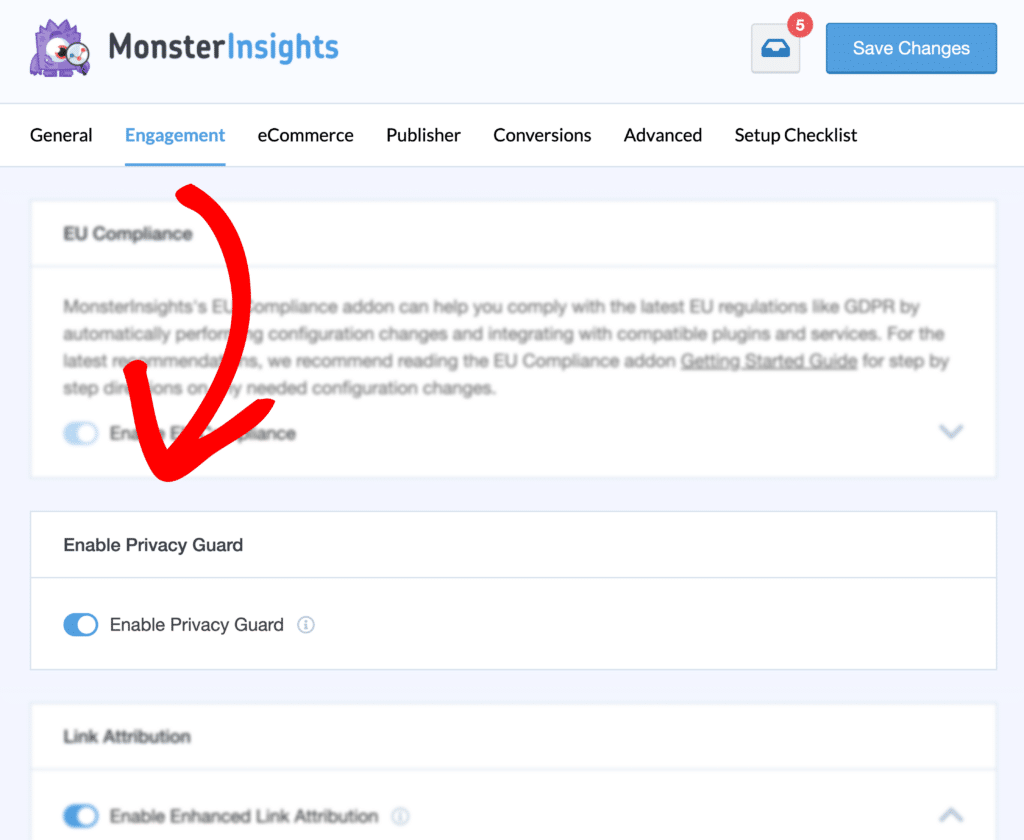
Once enabled, MonsterInsights will automatically scan query parameters, URL submissions, and form submissions, to identify and eliminate potential PII and helps your website remain compliant with privacy regulations, safeguarding user information.
Personally Identifiable Information includes sensitive data like first names, last names, email addresses, physical addresses, usernames, and location coordinates (longitude and latitude).
By using PrivacyGuard, you can ensure that sensitive user data remains protected, enhancing both security and privacy compliance on your website.
Legal Disclaimer
This feature is designed to automate some of the settings change required to be in compliance, however due to the dynamic nature of websites, no plugin can offer 100% legal compliance. Please consult a specialist internet law attorney to determine if you are in compliance with all applicable laws for your jurisdictions and your use cases.
As a website operator, it is solely your responsibility to ensure that you are in compliance with all applicable laws and regulations governing your use of our plugin.
MonsterInsights, its employees/contractors, and other affiliated parties are not lawyers. Any advice given in our support, documentation, website, other mediums or through our services/products should not be considered legal advice and is for informational and/or educational purposes only and are not guaranteed to be correct, complete or up-to-date, and do not constitute creating/entering an Attorney-Client relationship.
That’s it! You’ve learned how to start using PrivacyGuard.
What’s next? If you’d like to exclude other details from being tracked in URLs, learn how to exclude query parameters.

