Are you interested in learning how to allow vendors and guest authors to see statistics for their products and posts? To allow vendors or authors to see stats of their own posts, you can include the following snippet in your theme’s functions.php file or a custom functionality plugin.
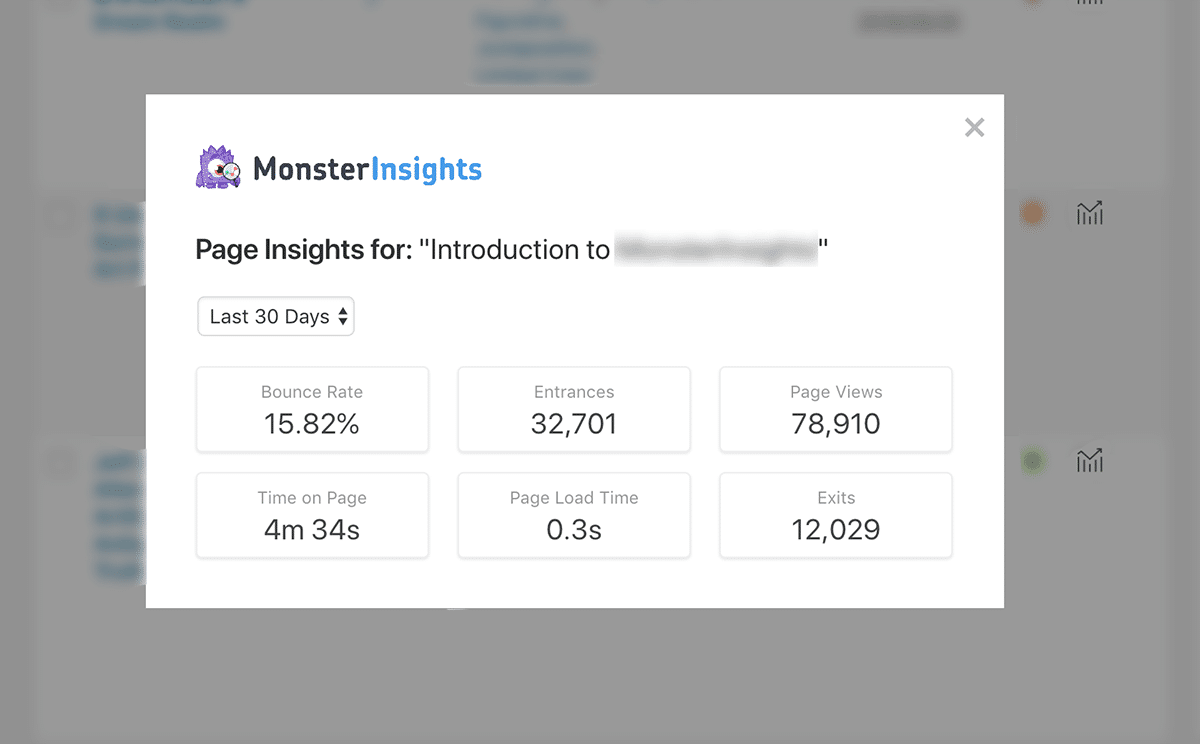
Step 1: Add the following snippet to your site using the plugin WPCode (recommended) or your themes functions.php file:
add_filter( 'monsterinsights_pageinsights_author_can_view', '__return_true' );
With this functionality enabled the post author will be able to see stats for their own posts on the list table, as outlined in the following guides:
First, see how to Get Started with the Page Insights Addon.
Next, find out how to See Statistics for Each Page and Post.
Then, learn how to Take Action on the Information in the Page Insights Addon.
That’s it! Now you know how to allow vendors and guest authors to see statistics for their products and posts.
If you’re looking to see how your site is performing across various Google Searches, you might also want to check out how to connect Google Search Console to Google Analytics.

