Have you noticed that your statistics from MonsterInsights and Google Analytics are different from Jetpack’s numbers?
In this article, we’ll look at some of the reasons for that and explain why Google Analytics has the most accurate stats.
In this article we will look at the following topics:
There are two primary reasons for these traffic differences if all your settings are correct. One of these is bot traffic, and the other one is different metrics.
Reason 1: Bot traffic
Jetpack ignores some. However, the lists of bots Google Analytics will ignore is different from the list Jetpack will ignore.
If Google counted every bot coming to your site as a visitor, it would distort your stats. Bots are harmless search engines, malicious scripts, and everything in between.
Since Google expects you to be creating your site for people, Google Analytics tries to filter out search engines and other bots.
Who’s Got The Better Bot List?
Google has put a lot of resources to put into developing Analytics, which is a significant focus for them.
On the other hand, Jetpack is by Automattic, whose primary focus is WordPress.com. Stats is just one module of Jetpack, so it’s a bit more of a side project for them.
In fact, even Jetpack.com uses Google Analytics to track their own traffic.
Reason 2: Different Metrics
Another cause for large differences between Google Analytics and other stats software is differences in metrics or just different data types.
For instance, Google Analytics and MonsterInsights uses sessions and unique pageviews. Multiple pageviews from the same user are considered as a single session.
Jetpack also counts pageviews in the WordPress dashboard, and only includes visitors (a much smaller count due to people visiting multiple pages) on the stats page for your site on WordPress.com.
In other words, you’re comparing apples to oranges when comparing the pageview stats from Jetpack in your dashboard and your Google Analytics dashboard in MonsterInsights.
Takeaway: Make sure the stats you are comparing are the same metric: pageviews versus pageviews not pageviews versus sessions.
Reason 3: Time Zone Settings.
Your Jetpack and Google Analytics settings may be set to different time zones, and so you may accidentally be counting traffic from different days, with some amount of hours overlapping.
In other words, you have 2,000 visitors on Tuesday, and 500 visitors on Wednesday, but since time zones are off, then those numbers for Tuesday and Wednesday will look considerably different when added to all of the other differences.
Be sure to make sure those time zones are the same.
For Google Analytics, you can find the Reporting time zone settings under Admin » Property details
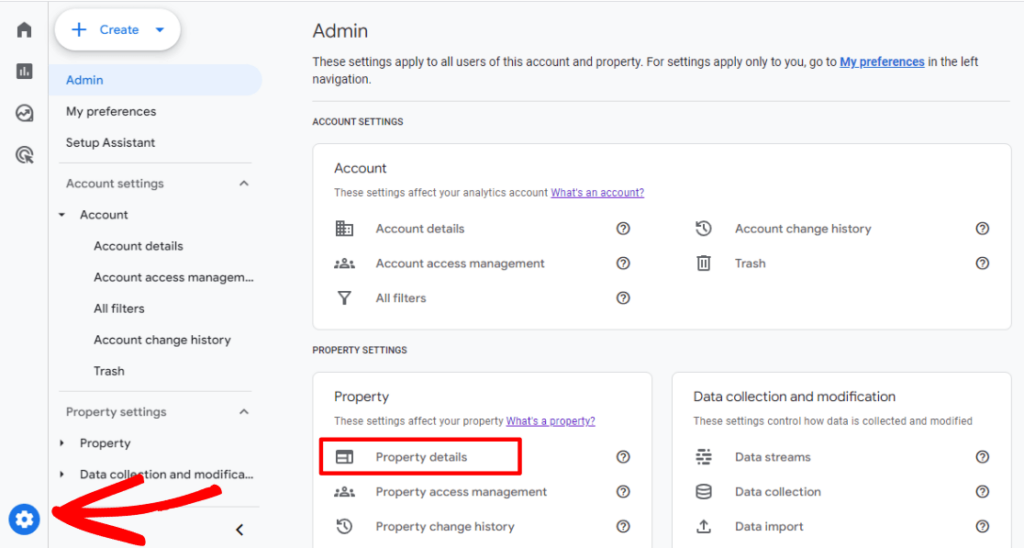
Jetpack uses your WordPress time zone settings.
This can be found in Settings » General
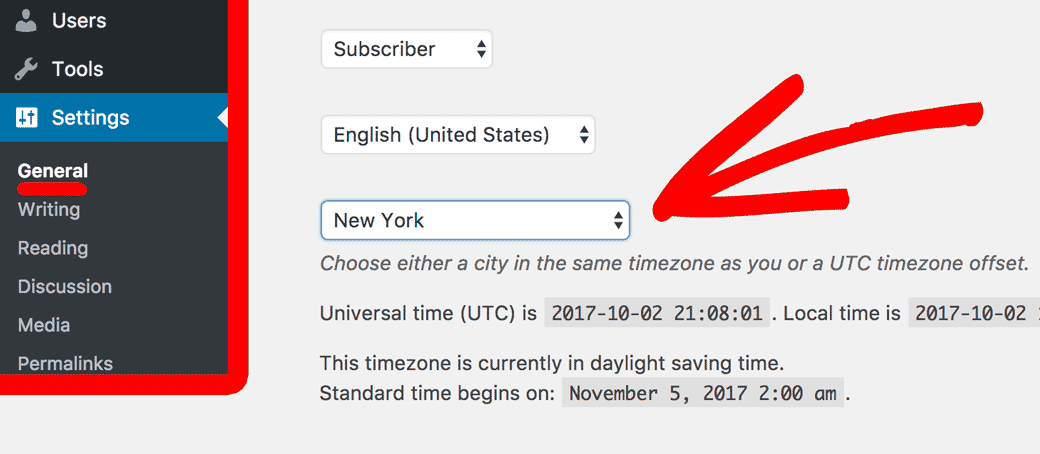
Reason 4: Analytics Filters
Google Analytics allows you to create data filters that can be used to filter data. If you have data filters in your property settings, then you’ll be missing that data in Google Analytics.
However, you’d still see those numbers in Jetpack.
We’d recommend checking the filters, which can be found by navigating to Admin » Data streams
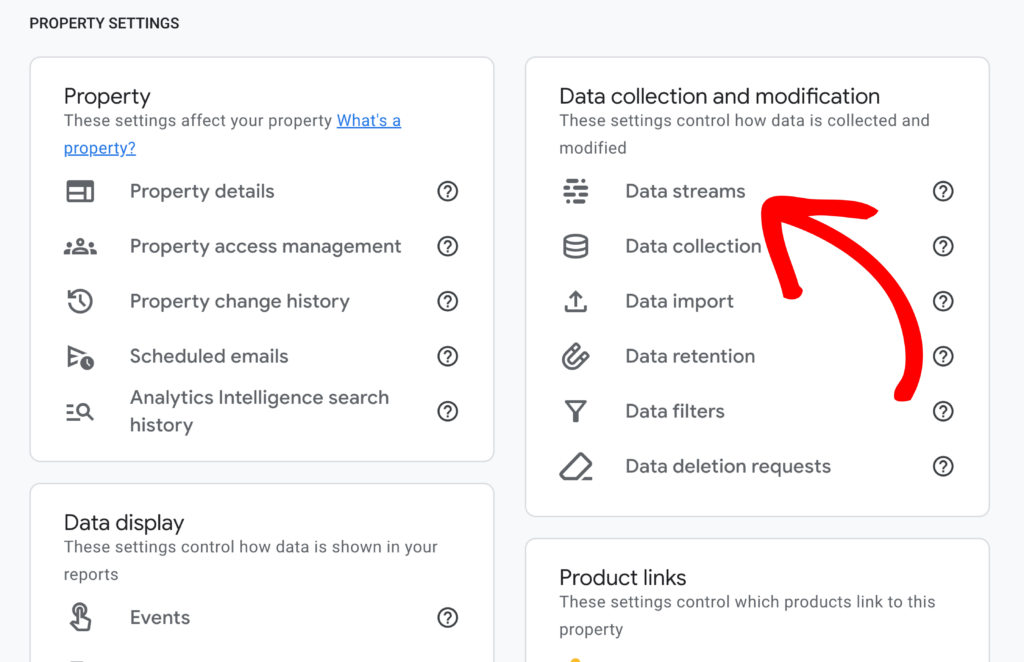
Click into your currently active data stream and look for the Configure tag settings option.
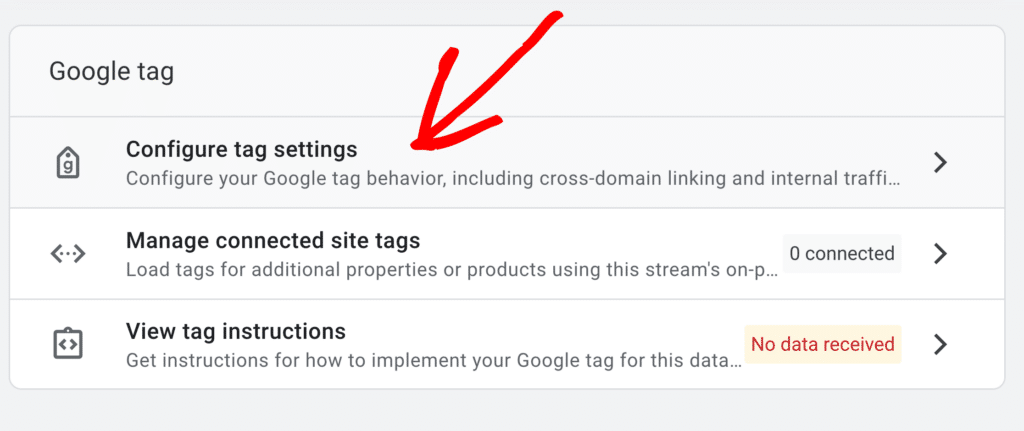
Then open the Define internal traffic option. You may need to first click Show more to see this setting.
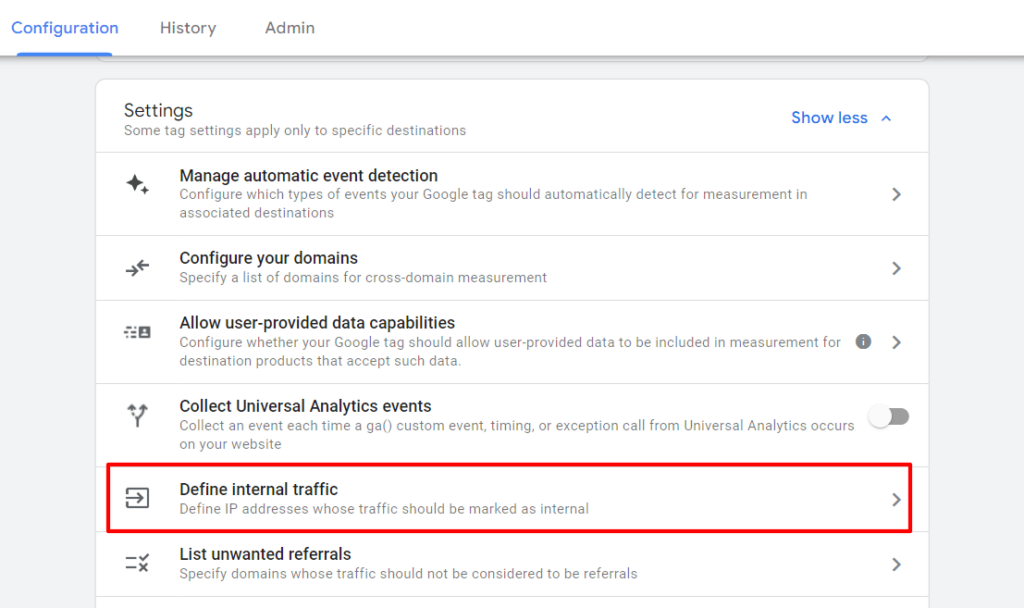
To learn more about filters, please see Google’s guide here: Data filters.
Why Google Analytics is the most accurate for your traffic analysis needs.
So which is more accurate? Jetpack has Google Analytics installed on their website. That should be all we need to know!
Google knows a whole lot about a lot of us. It’s got tons of data on our browsing habits, and while it’s tracking is not perfect, Google Analytics is the closest thing we have to real, exact insights on the people that visit our sites.
Google Analytics is the most accurate tracking system out there. If you want to know how many people have visited your site, Google Analytics is the closest we can get.
What’s Next?
That’s it! Now you know why your Jetpack numbers are so different from your Google Analytics and MonsterInsights’ statistics.
Ready to read about a head-to-head analysis between Google Analytics versus Jetpack stats? Find out in our guide Google Analytics VS Jetpack WordPress Stats – Which is Better?

