Are you interested in learning more about UTM tracking codes? In this guide, we’ll answer the following questions:
Now let’s get started!
What are UTM Tracking Codes?
UTM codes are a way to track your site visitors coming to your website from a particular platform or marketing campaign. UTM codes allow site owners and marketing teams to see where their visitors are coming from, but not just from which site, social network, marketing channel, but even which specific campaigns (and certain links within that campaign) are driving those visitors to your site.
With MonsterInsights and UTM tracking, you can see which marketing efforts are driving the most traffic. But that’s not all: because of the other valuable data MonsterInsights adds to your tracking such as eCommerce data, forms tracking, telephone link clicks, affiliate link clicks, and custom Calls-to-Action). You can see which of those marketing efforts are getting you the best ROI for your bottom line.
The UTM parameters in a URL identify the campaign that refers traffic to a specific web site, attributing it to the visitors’ site session and any sessions after that until the campaign attribution window expires.
What Problems do UTM Codes Solve?
Without UTM codes you would still know that some traffic is coming from Facebook, Google, and some of the sites it’s coming from. But you’ll also get a lot of traffic marked as “direct,” and you’d not know how those visitors are getting to you.
Without UTM codes the traffic marked as direct would include any email link clicks, push notification link clicks, and all doc or PDF link clicks such links back to your site you might include in your lead magnets.
With UTM codes you can know precisely how you’re getting that traffic.
The benefits of UTM tracking are that you can know which marketing campaigns are having a direct impact on your bottom line, and what needs to be improved or stopped so you can stop wasting time money on sources of traffic that aren’t converting and redirect those efforts to precisely what is working.
What Does UTM Stand for in Google Analytics?
UTM stands for “Urchin Tracking Module.” Urchin was the tracking software that Google purchased in 2005 and became Google Analytics.
How do I set up UTM Tracking?
Google Analytics tracks UTM codes by default. We have an in-depth guide on learning how to create UTM codes for google analytics. MonsterInsights includes a URL builder in all of our paid packages, so you can easily create URLs for your campaigns from right inside WordPress.
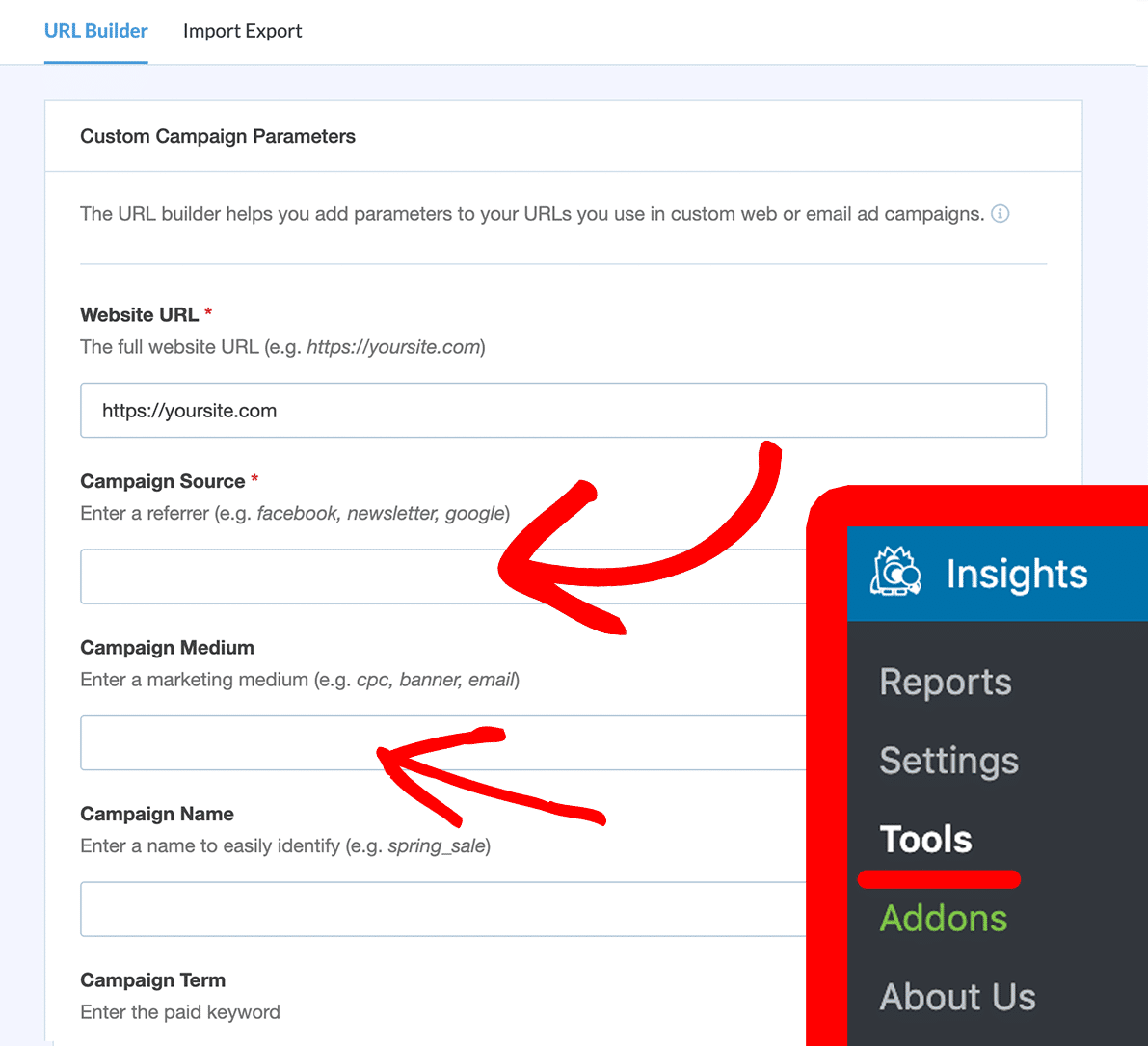
To create UTM campaign codes for your links to track the sources of your data, simply use a UTM builder like the one included in MonsterInsights Plus or Pro. Then you’ll be able to track your marketing efforts across your various campaigns easily.
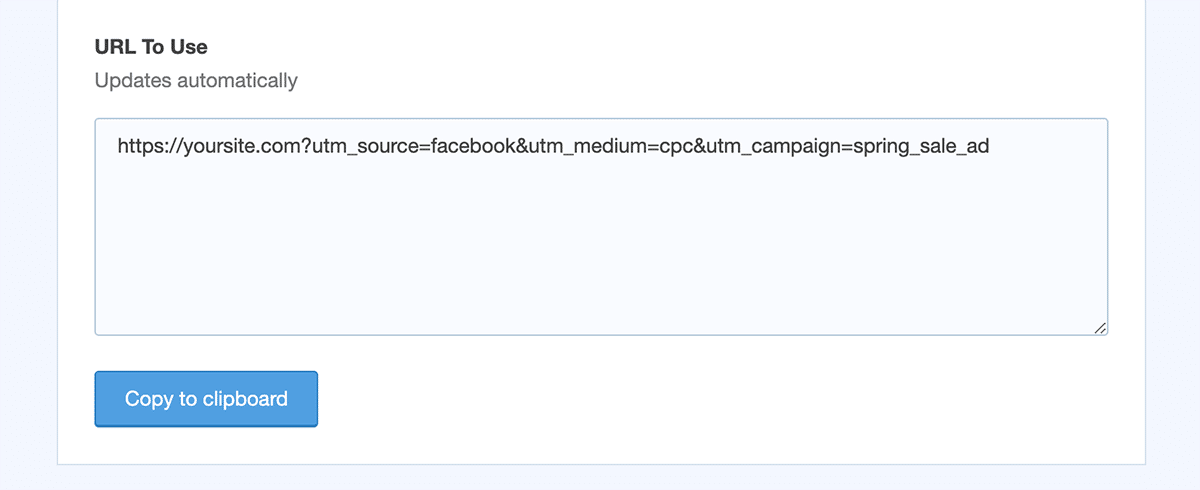
Please see our more in-depth guide on how to create those UTM codes with MonsterInsights.
Where do I Find my UTM Code in Google Analytics?
To find your UTM data in Google Analytics, go to analytics.google.com » Reports » Life Cycle » Acquisition » Acquisition Overview.
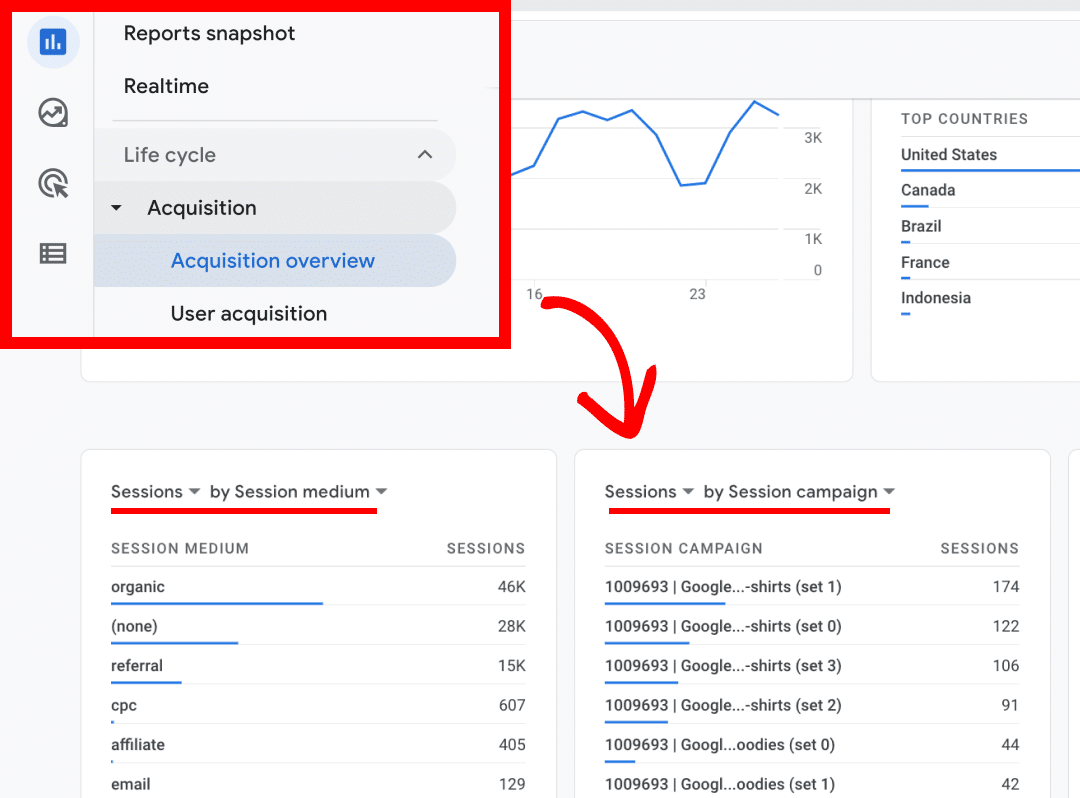
For more details on how to dig into your marketing campaign data, please see our guide: Where to Find UTM Tracking Code Results Data in Google Analytics.
UTM code example URLs
The following UTM code examples include various source, medium, and campaign data. In these examples, you’d be able to track which visits come from a blog campaign, newsletter campaign, or push notification campaign.
- https://yoursite.com/?utm_source=exampleblog&utm_medium=referral&utm_campaign=summer-sale
- https://yoursite.com/?utm_source=newsletter1&utm_medium=email&utm_campaign=summer-sale
- https://yoursite.com/?utm_source=newsletter1&utm_medium=email&utm_campaign=summer-sale&utm_content=toplink
- https://yoursite.com/?utm_source=push-notification&utm_medium=referral&utm_campaign=summer-sale
UTM parameters requirements
Only the website URL for the link and the campaign source is required for UTM links.
However, campaign medium and campaign name are typically recommended.
Order of the keys of UTM parameters
The order of the UTM parameters doesn’t matter, they don’t need to be in any particular order.
Additional UTM parameters notes
Please note that the UTM parameters are case sensitive. This means that “Google” and “google” would appear in Google Analytics as two different results. Be sure to double-check your UTM parameters to keep them organized and consistent.
That’s it! You’ve just learned about the most frequently asked questions about UTM tracking codes. If you haven’t yet, check out our other docs on UTM codes:
How to Create Campaign URLs With UTM Codes in MonsterInsights, and Where to Find UTM Tracking Code Results Data in Google Analytics.

