Are you interested in how to view your form conversion stats in MonsterInsights? In this article, we’ll show you how to see the form conversion stats tracked by your MonsterInsights Forms Tracking Addon.
After initially setting up the forms addon, it’ll take a little bit of time before your form conversions appear in MonsterInsights.
After they do, you can view them under Insights » Reports » Forms.
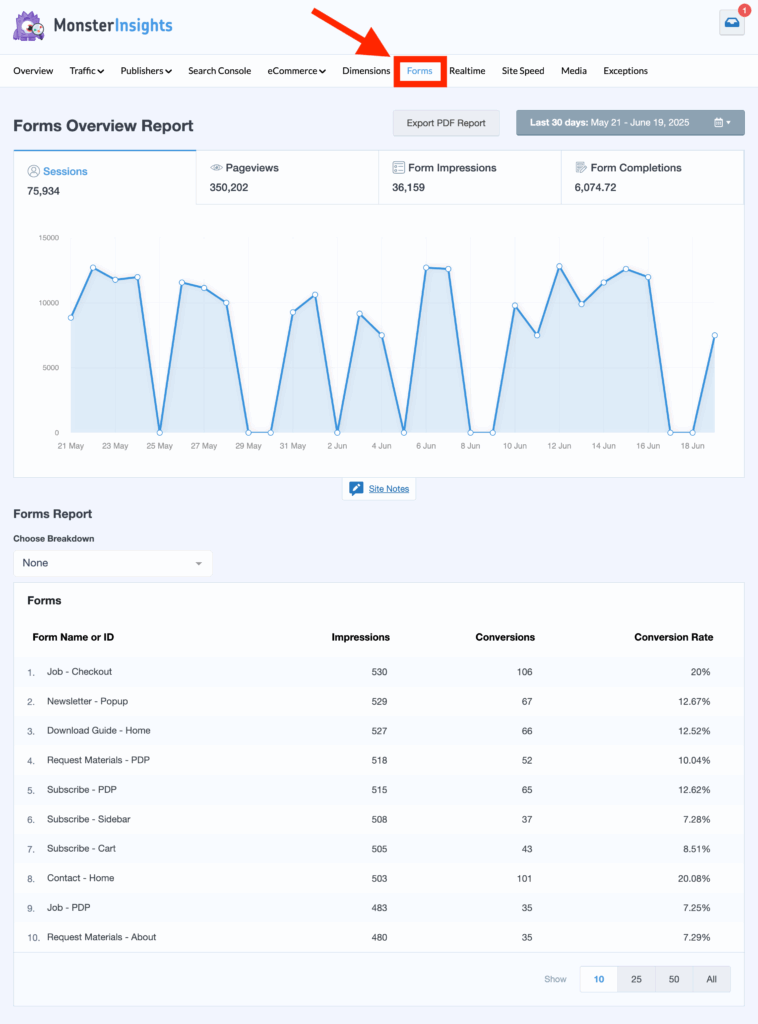
What Data the MonsterInsights Forms Report Displays
On the forms report, select the desired date range you wish to view.
Available is a graph overview of Sessions, Pageviews, Form Impressions, and Form Completions.
Below the graph:
- In the 1st column, the table displays the Form Name or ID, depending on the form plugin being used to generate the form.
- In the 2nd column, it displays the number of impressions.
- In the 3rd column, it displays the number of conversions.
- In the 4th column, it displays the conversion rate.
Lastly, you can choose a breakdown of the Forms report by clicking on the following dropdown:
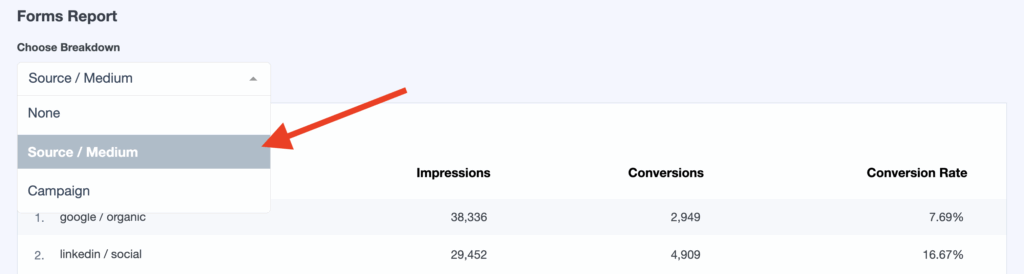
Options available are:
- None
- Source / Medium
- Campaign
The report will adjust depending on which option is selected:
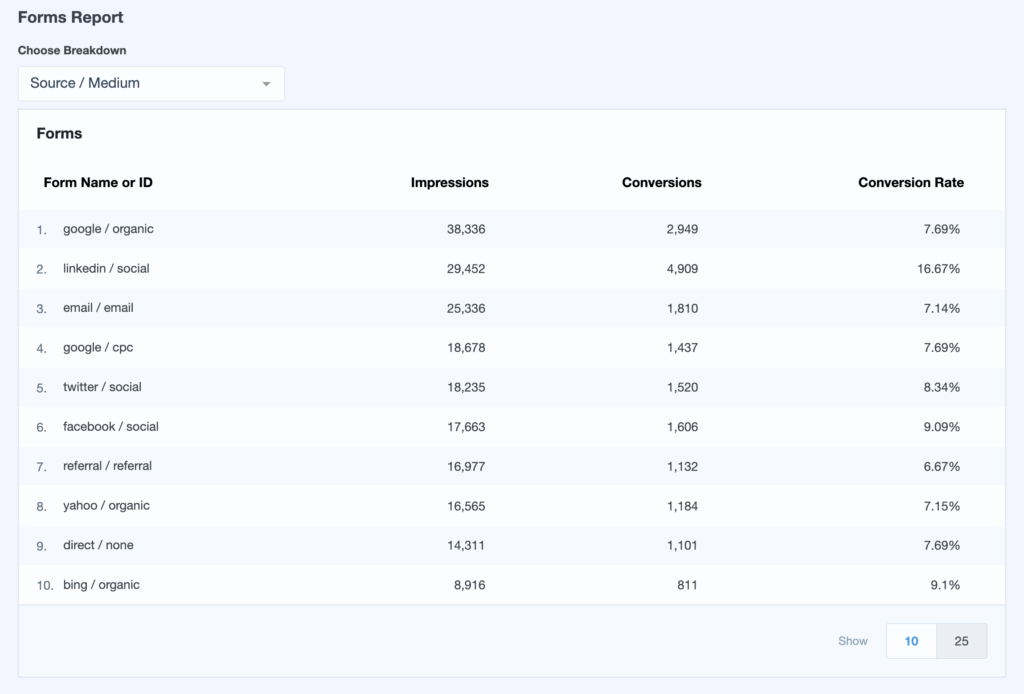
That’s it! Now you know how to view your form conversion stats in MonsterInsights! Want to learn whether or not your site visitors are engaged with your content? Check out our guide: Top 5 User Engagement Metrics for Your Website Explained

