Are you interested in hiding or disabling the MonsterInsights dashboard widget? MonsterInsights has had a widget in the WordPress dashboard since MonsterInsights version 7.1.0. This guide will show you how to hide this widget on both WordPress (single site) as well as WordPress Multi-site.
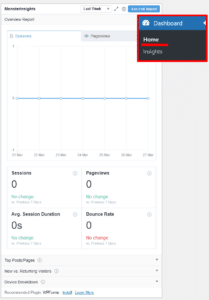
How to Hide the MonsterInsights Dashboard Widget in WordPress
Step 1: Login to WordPress.
Step 2: Navigate to the dashboard: if you don’t arrive at the dashboard on login, then please click Dashboard:
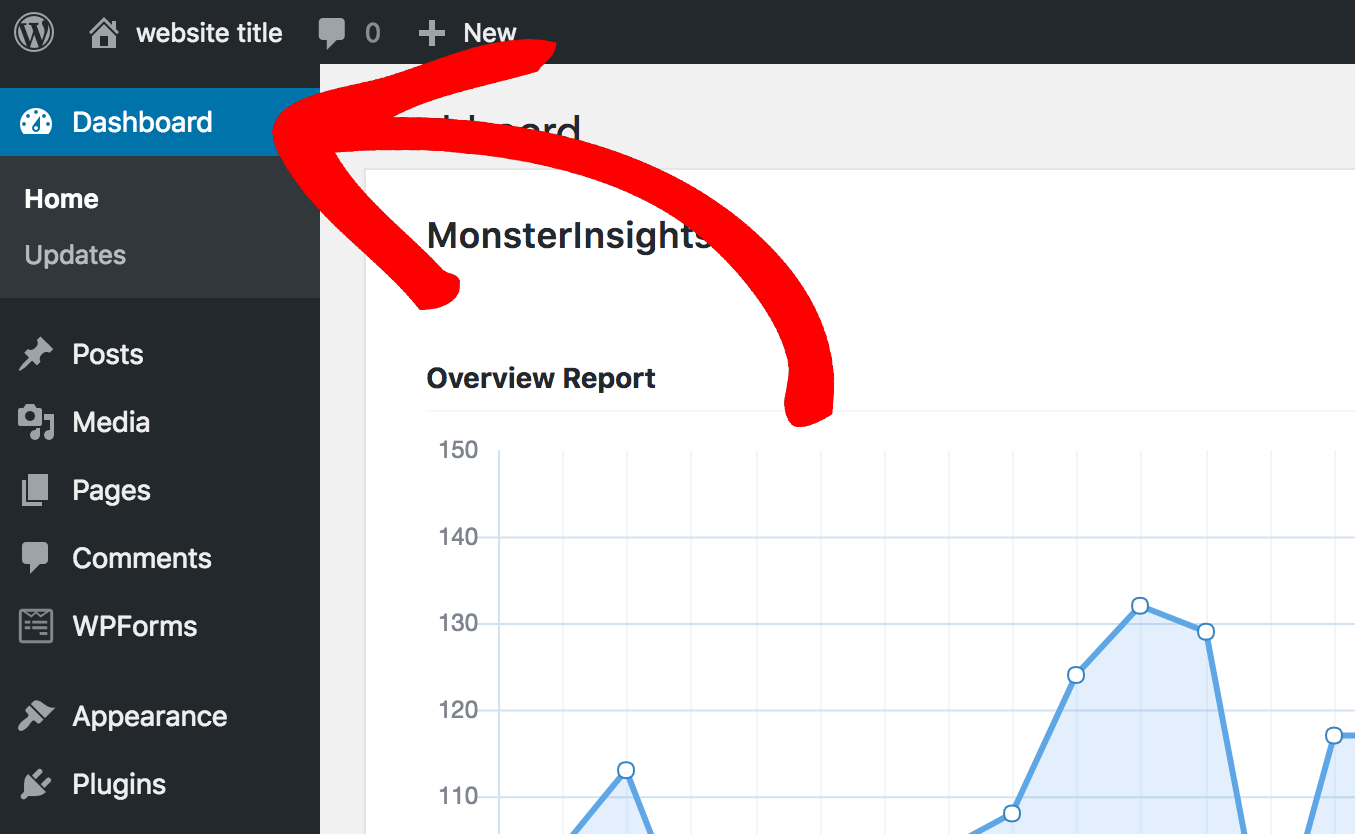
Step 3: Click Screen Options.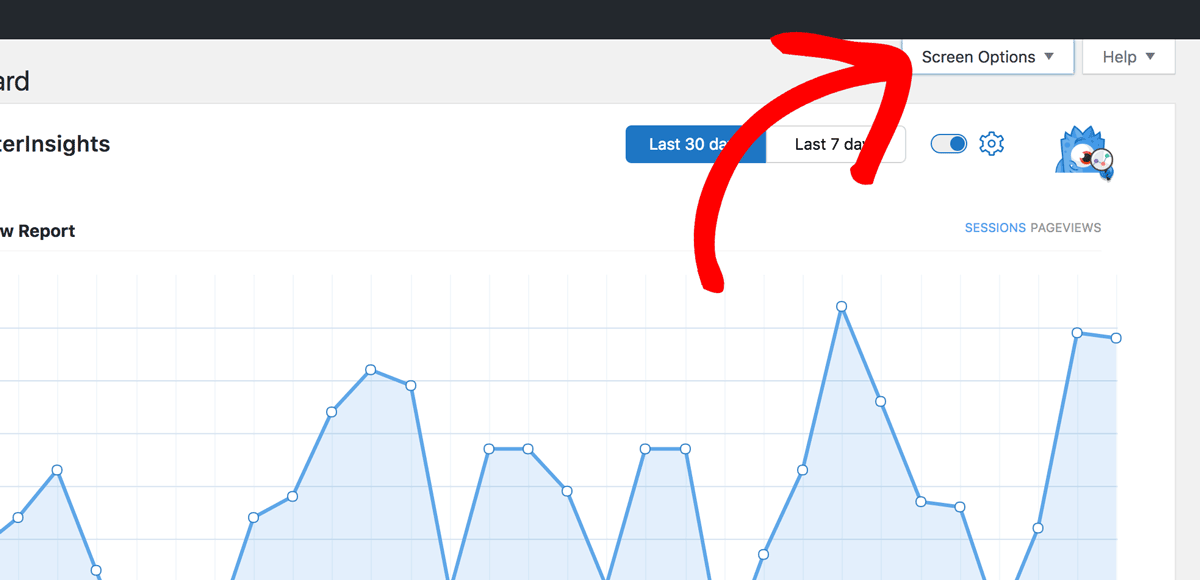
Step 4: Deselect the MonsterInsights dashboard widget under “Boxes.”
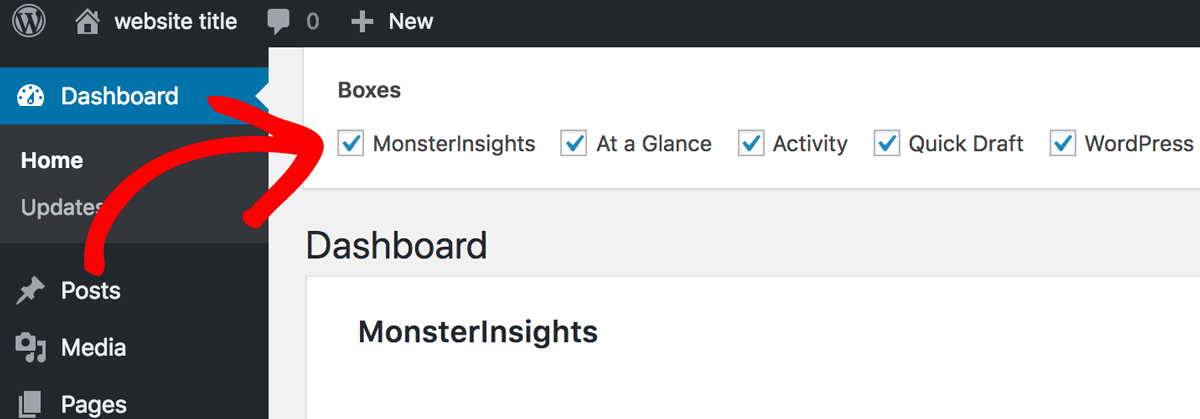
Step 5: Close the Dashboard Widgets Boxes Screen by clicking screen options again:
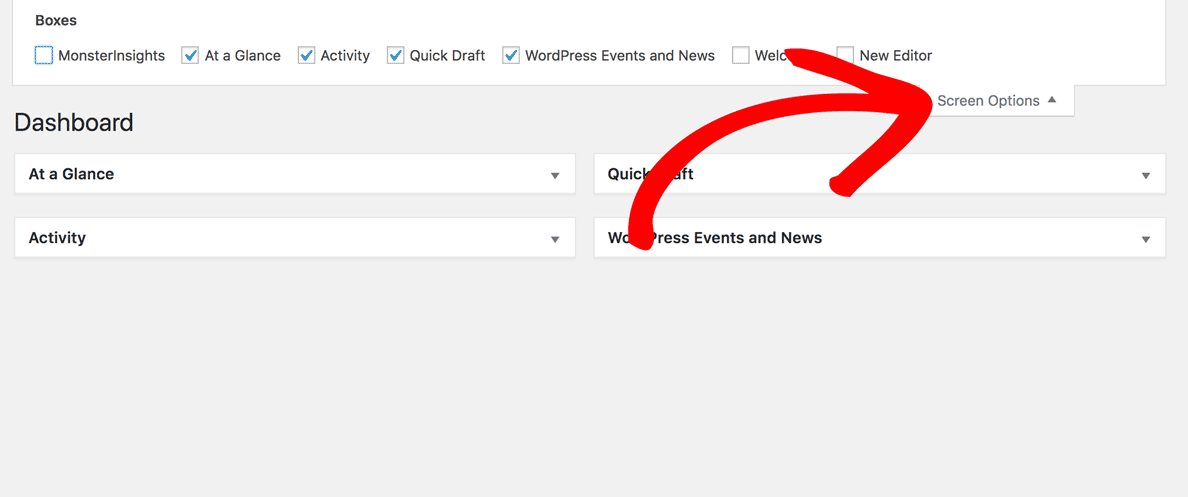
How to Hide the MonsterInsights Dashboard Widget in WordPress MultiSite
Step 1: Add the following to your site using the plugin Code Snippets (recommended) or your themes functions.php file:
add_filter( 'monsterinsights_show_dashboard_widget', '__return_false');
That’s it! Now you know how to hide the MonsterInsights dashboard widget in WordPress. Do you want to know how to install the widget? Then please see our guide: How to Install the Dashboard Widget.

