In many cases, you may want to deactivate a MonsterInsights license on a site and activate it on another site, like when you’re switching domain names. If you no longer want to use MonsterInsights on a particular site, deactivating its license is important especially if your license restricts you to use the plugin only on a limited number of sites.
In this guide, we’ll show you how to deactivate a MonsterInsights license on one website so you can activate it on another site.
Deactivate a MonsterInsights License Key
To do this, simply:
- login to your MonsterInsights account:
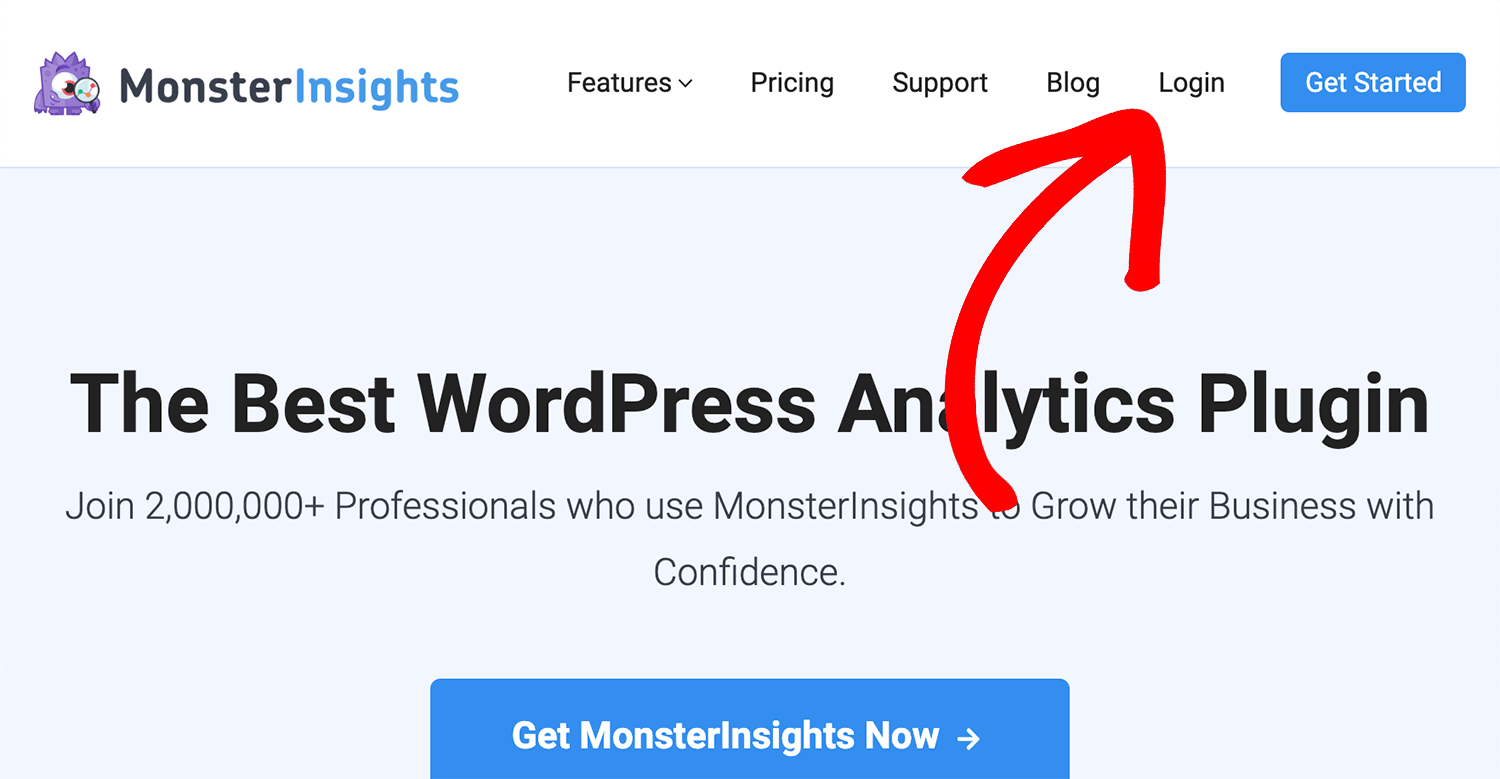
2. Click Downloads: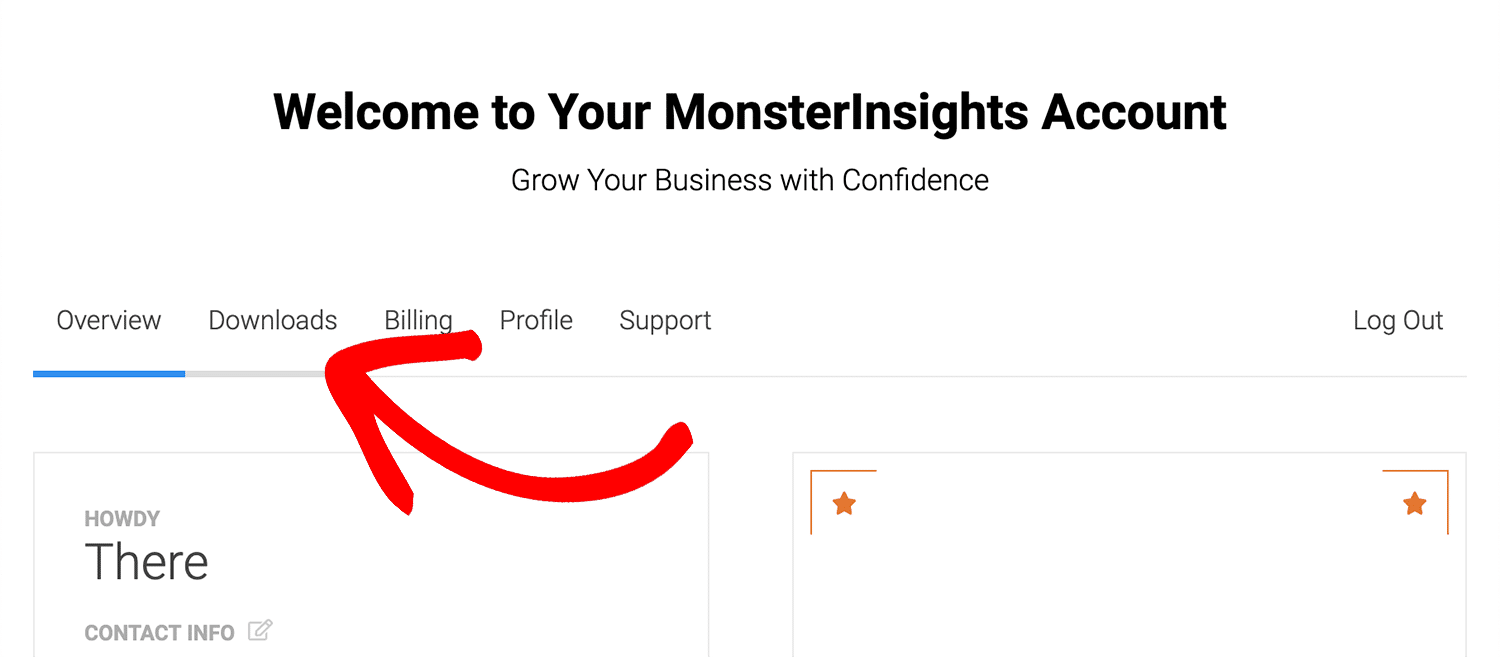
3. Click View Sites:
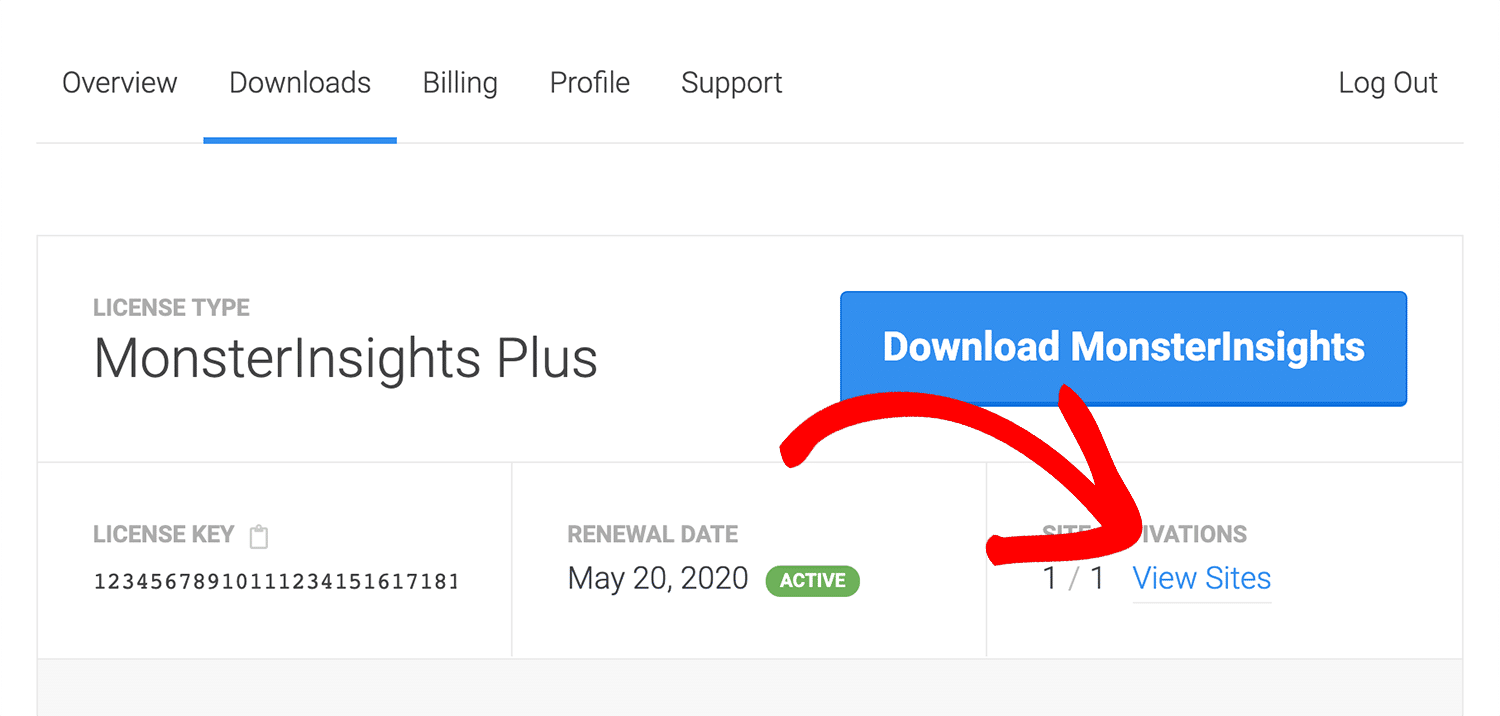
4. Click Deactivate Site.
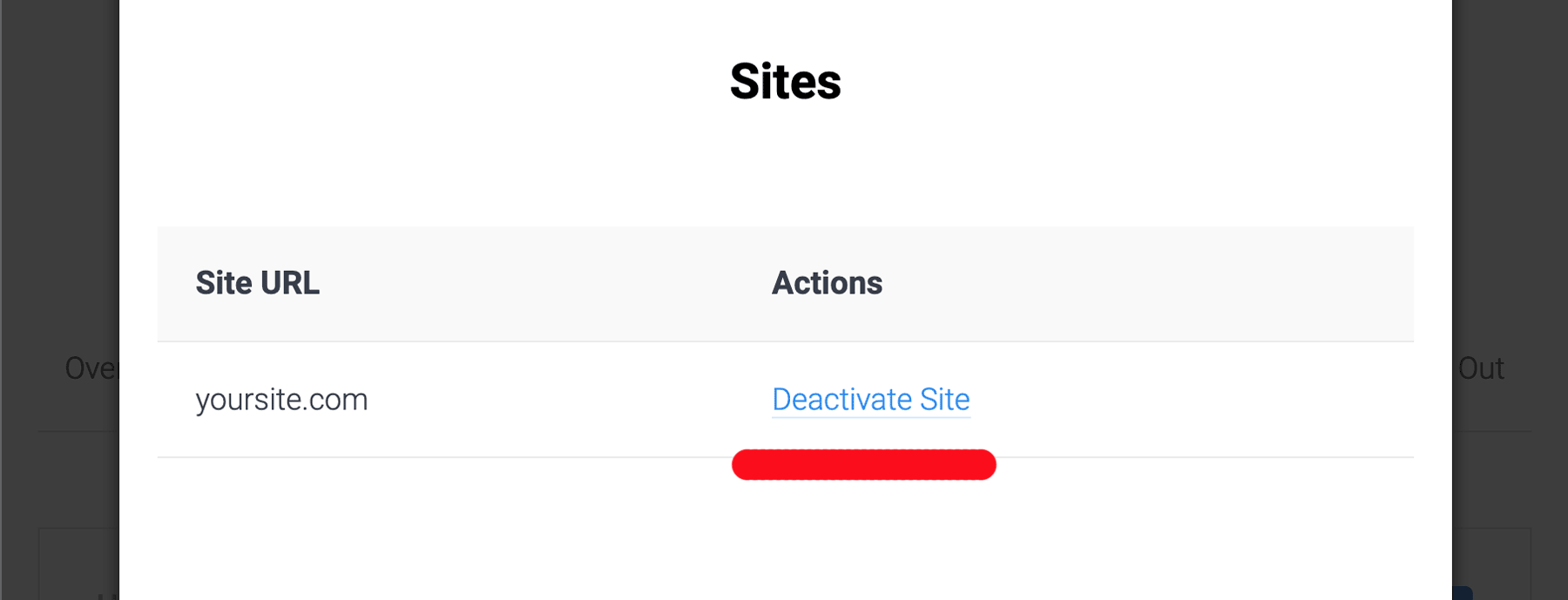
This will immediately deactivate a site license.
Activating a MonsterInsights License on a New Site
Now you just need to install the plugin on the new site and verify its license on it.
That’s it!
You’ve just deactivated a MonsterInsights license on one site to activate it on another.

