In order for MonsterInsights to work seamlessly, several permissions are granted by users during the standard oAuth flow.
Below is a list of Google permissions we ask and what MonsterInsights uses them for.
Note the exact permissions asked for changes based on the version of MonsterInsights used and settings you’ve selected, so you might not be asked for all of these permissions. Enterprise editions of MonsterInsights with custom functionality might require additional permissions depending on the features required to fulfill the Enterprise user’s needs.
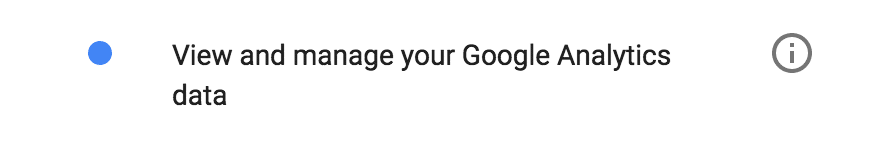
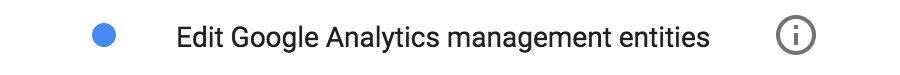
Google Analytics (View, Edit, Provision)
This permission is used by MonsterInsights to retrieve analytics so we can create custom reporting dashboards inside WordPress.
At MonsterInsights, we pride ourselves in making the integration between Google Analytics and WordPress as seamless as possible. We ask for the edit permission so we can easily sync Google Analytics settings when enabled from MonsterInsights such as “Turn On eCommerce Tracking” or “Add UserID view” when that feature is enabled. We also ask for readonly/manage/delete user access so our users can 1 click add our support team to a Google Analytics property if needed in support (and remove afterwards).
For users new to Google Analytics, the provision access allows you to easily make a GA account in Google’s oAuth flow as part of their Google Analytics Provision API.
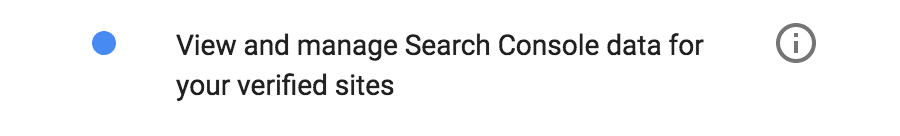
Google Webmasters (Search Console)
MonsterInsights uses this permission to allow for verification of domain ownership as well as retrieve the data to create a Search Console report inside the user’s WordPress dashboard.

Google AdSense (Read Only)
MonsterInsights uses these permissions to create the Ads Report inside the WordPress dashboard.
We also use the permission to allow for enhanced eCommerce tracking with Ad attribution.
Google Userinfo Profile
This permission is used by MonsterInsights to allow for locale detection and subsequent translation to match user preferences.
We also use this to enable Login with Google functionality, for security permissions retainment/enforcement, marketing new features/offers and for ownership detail monitoring.
Google Ads API (AdWords)
MonsterInsights uses this permission to integrate with Google Ads and provide comprehensive advertising analytics directly within WordPress. This scope enables access to Google Ads account data and campaign management functionality.
This integration allows MonsterInsights to:
- Display advertising performance metrics in your WordPress dashboard.
- Track conversion data from Google Ads campaigns and sync configurations with Google Analytics.
- Suggest campaign improvements based on historical Google Ads, Analytics, and Search Console data.
By bringing Google Ads insights into WordPress, you can analyze performance and optimize spend without switching between multiple platforms.
Google Support Content
This permission is used by MonsterInsights to provide contextual Google help articles and support resources within your WordPress dashboard.
This ensures you can access relevant Google Ads and Analytics documentation without leaving the plugin.

